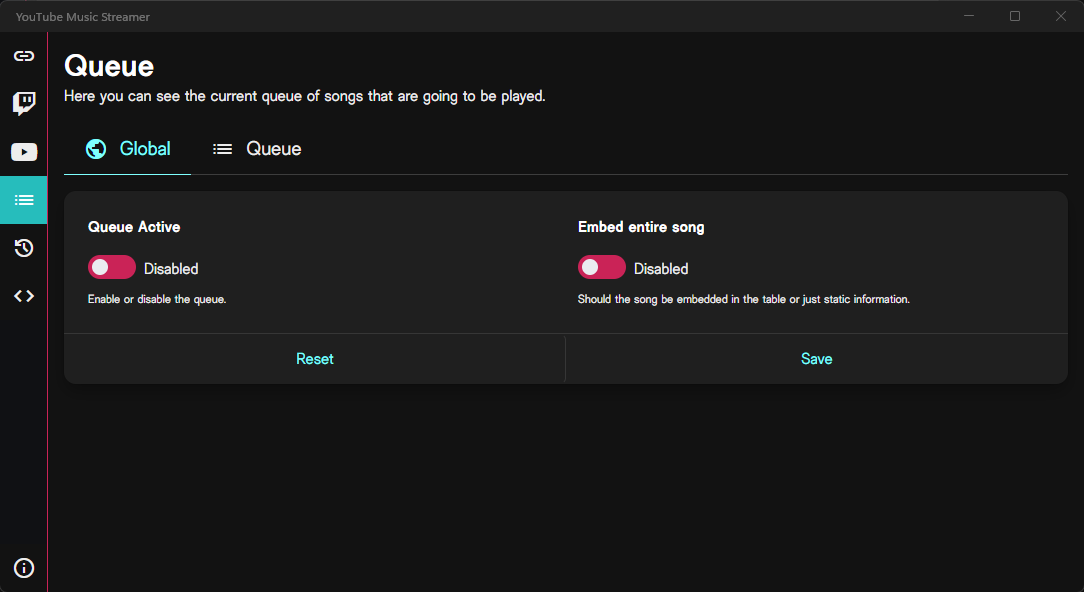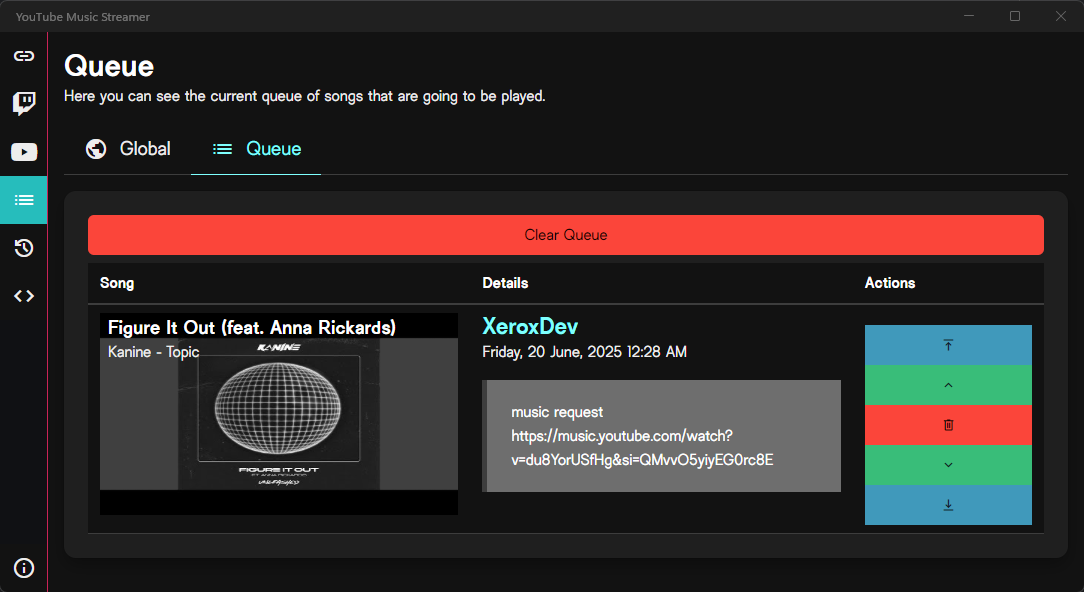Queue¶
YouTube Music Streamer allows you to manage a queue of songs that where requested by your viewers. You can enable, disable and manage all queue entries themselves.
In the "Global" tab, you can set up the global settings for the queue.
Queue Active
This toggle allows you to enable or disable the queue. If the queue is disabled, viewers will still be able to request songs, but the requested songs won't be played, they just get accumulated in the queue.Embed entire song
This toggle allows you to enable or disable the embedding of the entire song in the queue tab. If this is enabled, the entire song will be embedded in the queue using the YouTube Player, otherwise the most important information will be statically displayed.In the "Queue" tab, you can manage all the requested songs from your viewers. You get the most important information there. Who requested what and did they add a comment to the request? You can also manage the order or even delete them.
With this button you can clear the entire queue. This will remove all the requested songs from the queue and reset it to an empty state.
Song
This is for the song detailes. Depending on the "Embed entire song" setting in the "Global" tab, this will either show the YouTube Player with the song or just the most important information about the song.Details
This is for overall details. Who added the song, when was it added and did the user add a comment to the request. If the user added a comment, it will be displayed here.Actions
Those are multiple buttons to manage the queue entry. Like reordering or deleting.With this button you can move the song to the top of the queue.
With this button you can move the song one position up in the queue.
With this button you can delete the song from the queue.
With this button you can move the song one position down in the queue.
With this button you can move the song to the bottom of the queue.